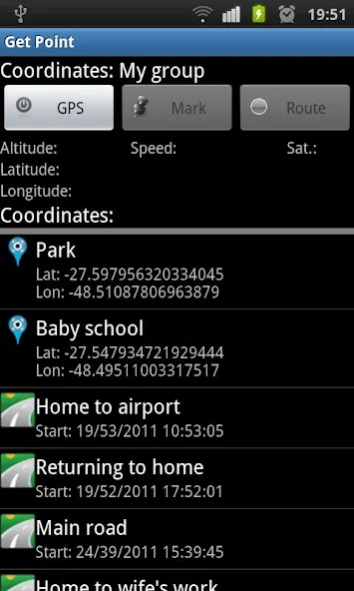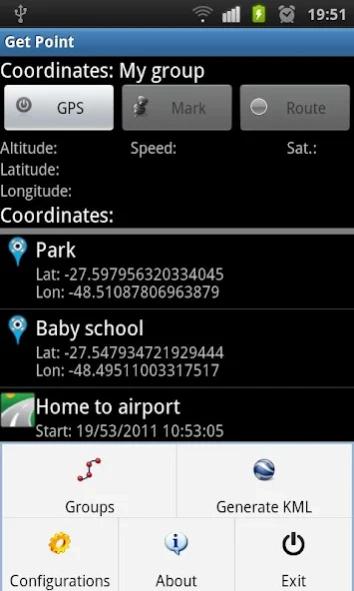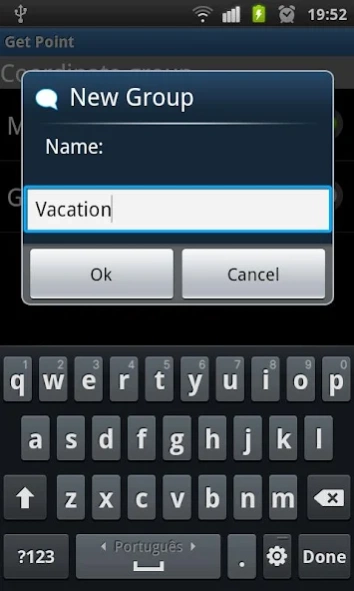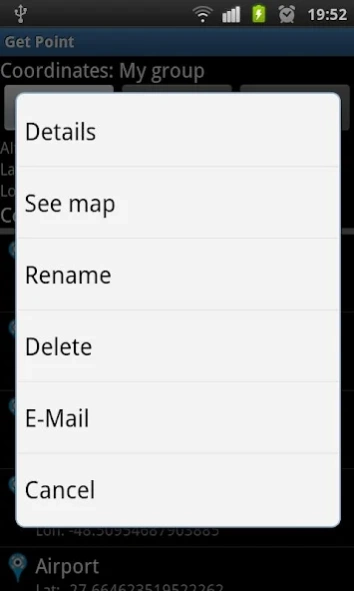Get Point - GPS 2.60
Free Version
Publisher Description
Get Point - GPS - This application records coordinates and export them as KMZ or GPX file
Get Point is an application for professionals and amateurs who need to record coordinates in an aggregated manner and then study the results on third part software.
Get Point also lets you record an entire route by foot or by car to also evaluate the result using a desktop application.
Ideal for professionals such as surveyors and geographers while a field work, but can also be used for fun, to mark their places of travels or visits.
This is a work in progress and was developed in order to learn this platform and also bring the public a quality tool. Any suggestion is welcome. Please send comments by e-mail.
Features:
- Groups of coordinates. A group can be a trip, a specific job, etc.;
- Marking of points within a group of coordinated, allowing to name the point;
- Record a route, letting you set the interval between recordings of the points, also allowing to name the route recorded;
- Sharing points or route records;
- Quickly view a recorded point without having to export to the desktop;
- Export all records in the group to a file to later be viewed on desktop softwares;
- You can export/import your database avoiding losing your information if you upgrade or replace your device;
- And more.
About Get Point - GPS
Get Point - GPS is a free app for Android published in the Recreation list of apps, part of Home & Hobby.
The company that develops Get Point - GPS is Joubert Vasconcelos. The latest version released by its developer is 2.60. This app was rated by 1 users of our site and has an average rating of 5.0.
To install Get Point - GPS on your Android device, just click the green Continue To App button above to start the installation process. The app is listed on our website since 2024-03-03 and was downloaded 9 times. We have already checked if the download link is safe, however for your own protection we recommend that you scan the downloaded app with your antivirus. Your antivirus may detect the Get Point - GPS as malware as malware if the download link to jv.android.getpoint is broken.
How to install Get Point - GPS on your Android device:
- Click on the Continue To App button on our website. This will redirect you to Google Play.
- Once the Get Point - GPS is shown in the Google Play listing of your Android device, you can start its download and installation. Tap on the Install button located below the search bar and to the right of the app icon.
- A pop-up window with the permissions required by Get Point - GPS will be shown. Click on Accept to continue the process.
- Get Point - GPS will be downloaded onto your device, displaying a progress. Once the download completes, the installation will start and you'll get a notification after the installation is finished.